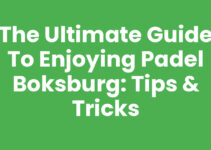As the digital world evolves, having a reliable and fast internet connection is essential. For residents of Boksburg, fibre broadband is a popular choice due to its high-speed capabilities. However, many users have reported encountering issues with slow internet speeds. This blog will delve deep into troubleshooting slow fibre internet in Boksburg, equipping you with practical solutions.
How to Troubleshoot Slow Fibre Internet Boksburg: A Step-by-Step Guide
Experiencing slow internet can be frustrating, especially when you rely on it for work, studies, or entertainment. Here’s a step-by-step guide to troubleshoot slow fibre internet in Boksburg effectively:
Step 1: Check Your Internet Speed
Before anything else, determine the current speed of your internet connection. Use reliable speed test tools like Speedtest.net or Fast.com to see if you’re getting the speed promised by your ISP.
Step 2: Restart Your Modem and Router
A simple yet effective trick is to restart your modem and router. Unplug them from power, wait for about 30 seconds, and then plug them back in. This can refresh your connection and resolve temporary glitches.
Step 3: Check for Network Congestion
During peak hours, many users in your area may be online, causing congestion. If you notice slow internet speeds primarily in the evenings, this might be the cause. Consider scheduling large downloads or streaming for off-peak hours.
Step 4: Inspect Your Hardware
Make sure that your modem and router are functioning well. Check for any visual defects or error lights on your devices. If they seem outdated, consider upgrading to the latest hardware that supports higher speeds.
Step 5: Optimize Your Wi-Fi Settings
If you’re using a wireless connection, ensure your Wi-Fi is optimized:
- Change the Wi-Fi channel to reduce interference from nearby networks.
- Ensure your router is placed centrally within your home for better coverage.
- Use the 5GHz band if available, as it offers higher speeds and less interference than 2.4GHz.
Step 6: Run a Virus and Malware Check
Infections can slow down your internet speed. Run antivirus and anti-malware software to ensure your devices are clean and operating effectively. Remove any suspicious files or applications.
Step 7: Contact Your Internet Service Provider
If slow speeds persist after running these checks, get in touch with your ISP. There may be issues in your area, or they might detect problems with your connection that need addressing.
Step 8: Consider a Different Plan
If you consistently experience slow speeds, it might be time to upgrade your internet plan. Discuss with your ISP the options available to suit your usage needs.
Related Guide: Understanding Noise Pollution from OR Tambo in Boksburg
Benefits of a Smooth Internet Experience
Addressing slow internet issues not only improves your online activities but also offers various benefits. These include:
- Enhanced Productivity: Faster internet allows you to complete tasks efficiently, whether it’s working from home or engaging in online learning.
- Better Entertainment Quality: Enjoy uninterrupted streaming and gaming experiences without buffering.
- Seamless Connectivity: High-speed internet ensures smooth video calls and online meetings, essential in today’s remote work environments.
Related Guide: Discover Ebk Auto Boksburg: Your Ultimate Auto Destination
Important Considerations When Troubleshooting
When troubleshooting, keep the following points in mind:
- Take Notes: Document any changes made during the troubleshooting process to identify what works or doesn’t.
- Be Patient: Solving connection problems can take time. Avoid quick fixes that may lead to bigger issues.
- Seek Professional Help: If problems persist, consider hiring a professional technician for a thorough diagnosis.
In conclusion, experiencing slow fibre internet in Boksburg can significantly impact your daily activities. By following the detailed steps above, you can effectively troubleshoot and enhance your internet connection’s performance. Regular maintenance and timely upgrades can ensure that your internet remains fast and reliable.
See Also: The Ultimate Guide to Hashtag Auto Boksburg for Car Enthusiasts
Frequently Asked Questions
What are common causes of slow fibre internet?
Common causes include network congestion, hardware issues, and outdated software.
How can I improve my Wi-Fi signal at home?
You can improve your Wi-Fi signal by repositioning your router, minimizing interference, and upgrading your devices.
When should I contact my ISP?
Contact your ISP if slow speeds persist after troubleshooting and if there are widespread connectivity issues in your area.